Introducing Python 3 support¶
As most operation systems are coming with Python3 installed by default. So it is time for searx to support Python3. But don’t worry support of Python2.7 won’t be dropped.
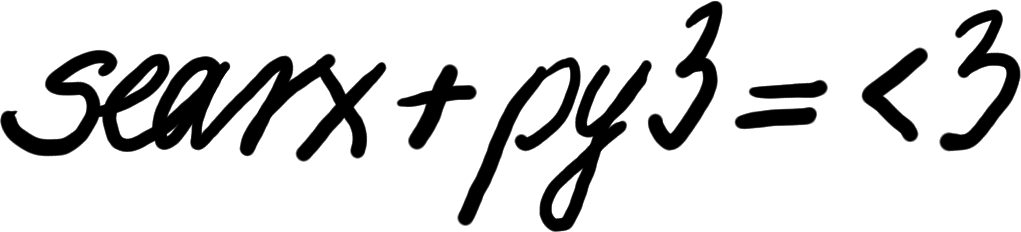
How to run searx using Python 3¶
Please make sure that you run at least Python 3.5.
To run searx, first a Python3 virtualenv should be created. After entering the virtualenv, dependencies and searx must be installed. Then run searx from the command line.
python3 -m venv venv3
source venv3/bin/activate
pip install -U pip setuptools wheel pyyaml
pip install -e .
searx-run
Fun facts¶
115 files were changed when implementing the support for both Python versions.
All of the dependencies was compatible except for the robotframework used for browser tests. Thus, these tests were migrated to splinter. So from now on both versions are being tested on Travis and can be tested locally.
If you found bugs¶
Please open an issue on GitHub. Make sure that you mention your Python version in your issue, so we can investigate it properly.
Acknowledgment¶
This development was sponsored by NLnet Foundation.
